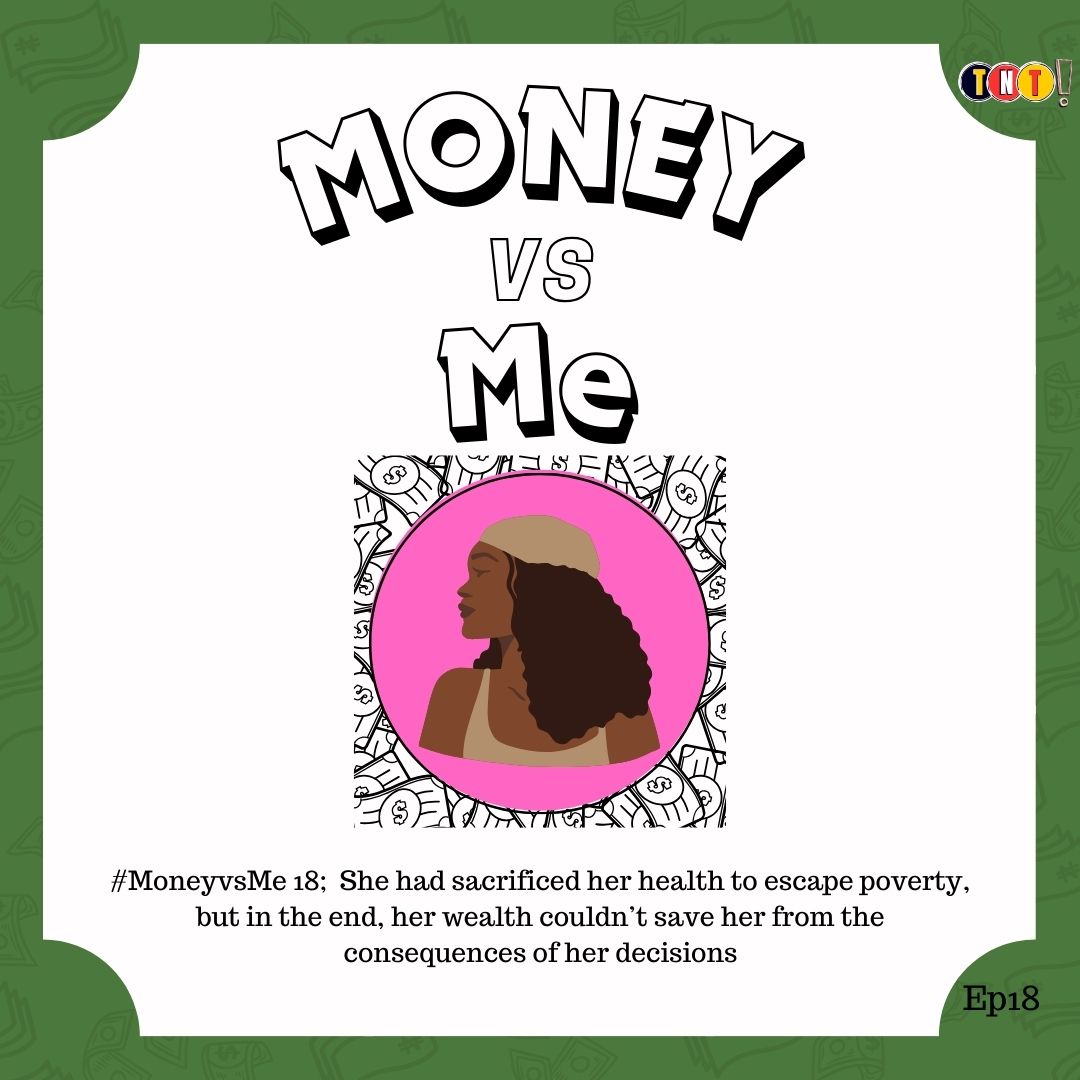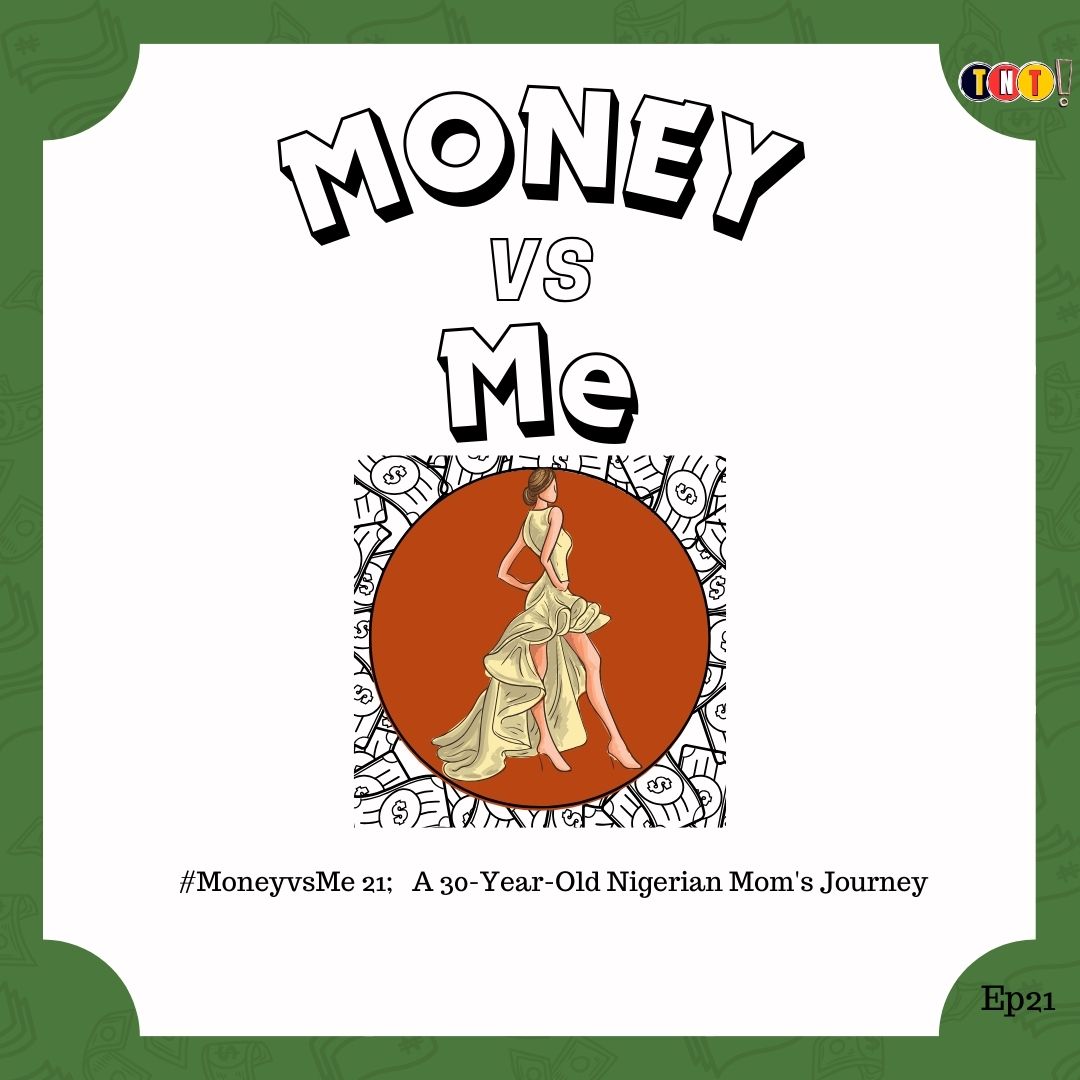10 must-have tools for freelancers is a must read article as it guides you through the essential tools for a great experience on freelancing job. This job offers flexibility, but with that freedom comes the challenge of managing multiple tasks independently.

Whether you’re juggling client communications, finances, or projects, having the right tools can significantly boost your efficiency. In this article, we’ll highlight 10 essential tools every freelancer should consider using. These tools are designed to streamline your workflow, help you stay organized, and increase productivity.
Freelancers Must-Have Tools
Freelancers can benefit greatly from a variety of tools that help manage their time, finances, communication, and project organization. Here’s a list of must-have tools across different categories:
Trello: Project Management Made Simple
When freelancing, managing multiple clients and projects can be overwhelming. Trello is a visual project management tool that uses boards, lists, and cards to help you track tasks and deadlines. It’s perfect for freelancers who prefer a simple, intuitive layout. With Trello, you can organize everything from brainstorming to final deliverables and collaborate with clients in real-time.
Features:
- Visual workflow organization
- Task prioritization and due dates
- Collaborative tools and file attachments
Toggl: Time Tracking for Maximum Productivity
As a freelancer, time is literally money. Toggl is a powerful time-tracking tool that helps you monitor how much time you spend on tasks and projects. With detailed reports, you can better manage your time, identify productivity gaps, and even ensure accurate invoicing for clients.
Features:
- Track billable hours
- Generate detailed time reports
- Integrations with project management tools like Asana and Trello
Wave: Hassle-Free Accounting and Invoicing
Keeping track of your finances is essential when working for yourself. Wave is a free accounting tool tailored to freelancers and small businesses. It helps with invoicing, expense tracking, and even provides insights into your income and expenditure trends. Wave also offers features for accepting payments from clients, making financial management easier.
Features:
- Invoice creation and payment tracking
- Expense management
- Generate accounting reports (profit/loss statements, etc.)
Canva: Design Like a Pro
Freelancers often need quick graphics for presentations, social media, or marketing materials. Canva is an easy-to-use graphic design tool, allowing even those with little design experience to create professional visuals. Whether you need to create a social media post, presentation, or logo, Canva offers thousands of templates and design elements to help you shine.
Features:
- Drag-and-drop interface
- Thousands of customizable templates
- Collaborative editing
Slack: Communication Made Easy
Clear communication is key in freelancing, especially when working with remote teams or clients. Slack is a messaging platform designed to make collaboration seamless. Organize conversations by channels, send direct messages, share files, and integrate with tools like Google Drive and Trello. Slack’s clean interface allows for smooth, professional communication, reducing the back-and-forth of emails.
Features:
- Group channels for project discussions
- File sharing and app integration
- Voice and video calls for remote meetings
Google Workspace: All-in-One Office Suite
For freelancers, cloud storage and document collaboration are non-negotiable. Google Workspace (formerly G Suite) offers a suite of essential tools like Google Docs, Sheets, Drive, and Calendar. These tools make it easy to create, store, and share documents, spreadsheets, and presentations, allowing you to work anywhere and with anyone in real-time.
Features:
- Cloud-based document collaboration
- Easy file sharing and storage
- Seamless integrations with third-party tools
Grammarly: Flawless Writing and Communication
If writing plays a big role in your freelancing career, Grammarly can be your best friend. Whether you’re drafting emails, writing blog posts, or submitting proposals, Grammarly helps you ensure that your writing is polished and professional. The tool provides grammar and spelling checks, as well as style suggestions to improve your content’s clarity and tone.
Features:
- Grammar, spelling, and punctuation checks
- Style and clarity suggestions
- Tone detection for professional communication
Zoom: Virtual Meetings and Collaboration
Virtual meetings have become an integral part of freelancing. Zoom is one of the most reliable video conferencing tools, offering high-quality video and audio. It’s great for client meetings, team collaboration, or even hosting webinars. With screen sharing, chat functionality, and recording options, Zoom helps you stay connected no matter where you are.
Features:
- HD video and audio conferencing
- Screen sharing and meeting recording
- Breakout rooms for team collaboration
Notion: Your All-in-One Workspace
Freelancers often juggle multiple projects, notes, and ideas. Notion is a versatile all-in-one workspace that combines note-taking, task management, and collaboration. Whether you’re planning content, managing projects, or organizing personal to-do lists, Notion’s customizable structure makes it the perfect tool to organize everything in one place.
Features:
- Customizable templates and databases
- Task and project management
- Notes, calendars, and reminders in one app
Dropbox: Secure File Sharing and Backup
Handling large files is common for freelancers, whether it’s design drafts, videos, or important documents. Dropbox is a reliable cloud storage tool that makes file sharing easy. It offers secure storage and backup options, so you’ll never lose important work, and you can access your files from any device, at any time.
Features:
- Secure cloud storage and file sharing
- Easy collaboration on large files
- Access from multiple devices
Equip Yourself for Success
Freelancers rely heavily on their tools to stay efficient, organized, and productive. By investing in these 10 must-have tools, you can not only streamline your workflow but also create a more professional and scalable freelance business. With the right tools at your disposal, you can focus on what you do best—delivering excellent work to your clients.